Chapter 4.1. More Complex Conditions
In this current chapter, we are going to examine nested conditional statements in the JavaScript language, by which our program can execute conditions, that contain other nested conditional statements. We call them "nested" because we put the if condition into another if condition. We are going to examine the more complex logical conditions through proper examples.
Nested Conditions
Pretty often the program logic requires the use of if or if-else statements, which are contained one inside another. They are called nested if or if-else statements. As implied by the title "nested",these are if or if-else statements, that are placed inside other if or else statements.
if (condition1) {
if (condition2) {
// body;
} else {
// body;
}
}
Using more than three levels of nested conditional statements is not considered a good practice and has to be avoided, mostly through optimization of the structure/the algorithm of the code and/or by using another type of conditional statement, which we are going to examine below in this chapter.
Problem: Personal Titles
Depending on age (decimal number) and gender (m / f) print a personal title:
- “Mr.” – man (gender “m”) 16 or more years old.
- “Master” – boy (gender “m”) under 16 years.
- “Ms.” – woman (gender “f”) 16 or more years old.
- “Miss” – girl (gender “f”) under 16 years.
Sample Input and Output
| Input | Output | Input | Output |
|---|---|---|---|
| 12 f |
Miss | 17 m |
Mr. |
| Input | Output | Input | Output |
|---|---|---|---|
| 25 f |
Ms. | 13.5 m |
Master |
Solution
We should notice that the output of the program depends on a few things. First, we have to check what gender entered and then to check the age. Respectively, we are going to use a few if-else blocks. These blocks will be nested, i.e. from the result of the first, we are going to define which of the others to execute.

After reading the input data from the console, the following program logic should be executed:

Testing in The Judge System
Test your solution here: https://judge.softuni.org/Contests/Practice/Index/931#0.
Problem: Small Shop
A Bulgarian entrepreneur opens small shops in a few cities with different prices for the following products:
| product / city | Sofia | Plovdiv | Varna |
|---|---|---|---|
| coffee water beer sweets peanuts |
0.50 0.80 1.20 1.45 1.60 |
0.40 0.70 1.15 1.30 1.50 |
0.45 0.70 1.10 1.35 1.55 |
Calculate the price by the given city (string), product (string), and quantity (decimal number).
Sample Input and Output
| Input | Output | Input | Output |
|---|---|---|---|
| coffee Varna 2 |
0.90 | peanuts Plovdiv 1 |
1.50 |
| Input | Output | Input | Output |
|---|---|---|---|
| beer Sofia 6 |
7.20 | water Plovdiv 3 |
2.10 |
Solution
We convert all of the letters into the lower register by using the method .toLowerCase(), to compare products and cities no matter what the letters are - small/capital ones.
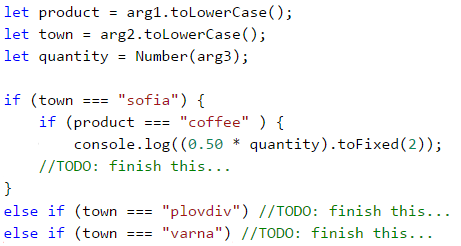
Testing in The Judge System
Test your solution here: https://judge.softuni.org/Contests/Practice/Index/931#1.
More Complex Conditions
Let's take a look at how we can create more complex conditions. We can use the logical "AND" (&&), logical "OR" (||), logical negation (!) or brackets (()).
Logical "AND"
As we saw, in some tasks we have to make multiple checks at once. But what happens, when executing some code, more conditions have to be executed and we don't want to make a negation (else) for each one of them? The option with the nested if blocks are valid, but the code will look very unordered and for sure - hard to read and maintain.
Logical "AND" (operator &&) means a few conditions have to be fulfilled simultaneously. The following table of truthfulness is applicable:
| a | b | a && b |
|---|---|---|
| true true false false |
true false true false |
true false false false |
How Does The && Operator Work?
The operator && accepts a couple of Boolean (conditional) statements, which have a true or false value, and returns one boolean statement as a result. Using it instead of a couple of nested if blocks, makes the code more readable, ordered, and easy to maintain. But how does it work, when we put a few conditions one after another? As we saw above, the logical "AND" returns true, only when it accepts as arguments statements with the value true. Respectively, when we have a sequence of arguments, the logical "AND" checks either until one of the arguments is over, or until it meets an argument with value false.
Example:
let a = true;
let b = true;
let c = false;
let d = true;
let result = a && b && c && d;
// false (as d is not being checked)
The program will run in the following way: It starts the check from a, reads it, and accepts that it has a true value, after that, it checks b. After it has accepted, that a and b return value true, it checks the next argument. It gets to c and sees that the variable has a false value. After the program accepts that argument c has a false value, it calculates the expression to c, regardless of what the value of d is. That is why the evaluation of dis being skipped and the whole expression is calculated as false.
Problem: Point in Rectangle
Checks whether point {x, y} is placed inside the rectangle {x1, y1} – {x2, y2}. The input data is readfrom the console and consists of 6 lines: the decimal numbers x1, y1, x2, y2, x, and y (as it is guaranteed that x1 < x2 and y1 < y2).
Sample Input and Output
| Input | Output | Visualization |
|---|---|---|
| 2 -3 12 3 8 -1 |
Inside | 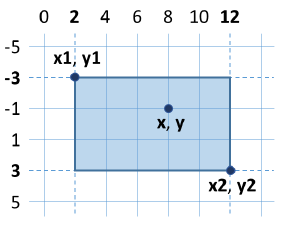 |
Solution
A point is internal for a given polygon if the following four conditions are applied at the same time:
- The point is placed to the right from the left side of the rectangle.
- The point is placed to the left from the right side of the rectangle.
- The point is placed downwards from the upper side of the rectangle.
- The point is placed upwards from the downside of the rectangle.

Testing in The Judge System
Test your solution here: https://judge.softuni.org/Contests/Practice/Index/931#2.
Logical "OR"
The logical "OR" (operator ||) means that at least one among a few conditions is fulfilled. Similar to the operator &&, the logical "OR" accepts a few arguments of boolean (conditional) type and returns true or false. We can easily guess that we obtain as value true, whenever at least one of the arguments has a true value. A typical example of the logic of this operator is the following:
At school, the teacher says: "Ivan or Peter should clean the board". To fulfill this condition (to clean the board), either Ivan can clean it, or just for Peter to clean it, or both of them to clean it together.
| a | b | a || b |
|---|---|---|
| true true false false |
true false true false |
true true true false |
How Does The || Operator Work?
We have already learned what the logical "OR" represents. But how is it being achieved? Just like the logical "AND", the program checks from left to right the arguments, that are given. To obtain true from the expression, just one argument must have a true value, respectively the checking continues until an argument with such value is met or until the arguments are over.
Here is one example of the operator || in action:
let a = false;
let b = true;
let c = false;
let d = true;
let result = a || b || c || d;
// true (as c and d are not being checked)
The program checks a, accepts that it has a value false, and continues. Reaching b, it understands that it has true value and the whole expression is calculated as true, without having to check c or d, because their values wouldn't change the result of the expression.
Problem: Fruit or Vegetable
Let's check whether a given product is a fruit or a vegetable. The "fruits" are banana, apple, kiwi, cherry, lemon, and grapes. The "vegetables" are tomato, cucumber, pepper, and carrot. Everything else is "unknown".
Sample Input and Output
| Input | Output |
|---|---|
| banana tomato Java |
fruit vegetable unknown |
Solution
We have to use a few conditional statements with logical "OR" (||):

Testing in The Judge System
Test your solution here: https://judge.softuni.org/Contests/Practice/Index/931#3.
Logical Negation
Logical negation (operator !) means a given condition is not fulfilled.
| a | !a |
|---|---|
| true | false |
The operator ! accepts as an argument a boolean variable and returns its value.
Problem: Invalid Number
A given number is valid if it is in the range [100 … 200] or it is 0. Validate an invalid number.
Sample Input and Output
| Input | Output |
|---|---|
| 75 | invalid |
| 150 | (no output) |
| 220 | invalid |
Solution
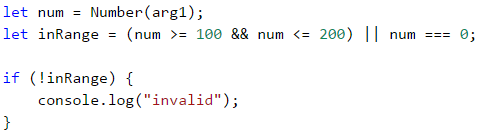
Testing in The Judge System
Test your solution here: https://judge.softuni.org/Contests/Practice/Index/931#4.
The Parentheses () Operator
Like the other operators in programming, the operators && and || have a priority, and in this case, the operator && have higher precedence than the operator ||. The operator () serves to change the priority of the operator and is calculated first, just like in math. The use of parentheses also gives the code better readability and is considered a good practice.
More Complex Logical Conditions
Sometimes the conditions may be very complex, so they can require a long boolean expression or a sequence of conditions. Let's take a look at a few problems.
Problem: Point on Rectangle Border
Write a program that checks whether a point {x, y} is placed onto any of the sides of a rectangle {x1, y1} - {x2, y2}. The input data is read from the console and consists of 6 lines: the decimal numbers x1, y1, x2, y2, x, and y (as it is guaranteed that x1 < x2 and y1 < y2). Print "Border" (if the point lies on any of the sides) or "Inside / Outside" (in the opposite case).
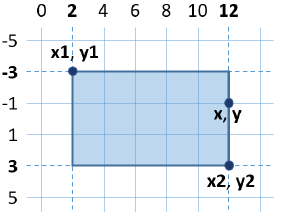
Sample Input and Output
| Input | Output | Input | Output |
|---|---|---|---|
| 2 -3 12 3 12 -1 |
Border | 2 -3 12 3 8 -1 |
Inside / Outside |
Solution
The point lies on any of the sides of the rectangle, if:
- x coincides with x1 or x2 and at the same time y is between y1 and y2 or
- y coincides with y1 or y2 and at the same time x is between x1 and x2.
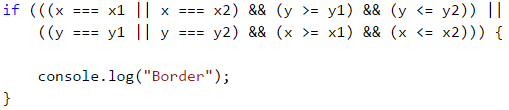
The previous evaluation might be simplified in the following way:
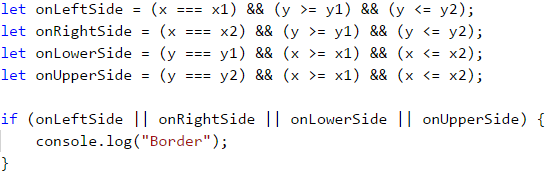
The second way with the additional boolean variables is longer, but is much more understandable than the first one, isn't it? We recommend when you write boolean conditions to make them easy to read and understand, instead of making them short. Use additional variables with meaningful names, if needed. The names of the boolean variables have to hint at what the value that is kept inside them represents.
What remains is to finish writing the code to print “Inside / Outside”, if the point is not onto any of the sides of the rectangle.
Testing in The Judge System
After you finish writing the solution, you can test it here: https://judge.softuni.org/Contests/Practice/Index/931#5.
Problem: Fruit Shop
A fruit shop during weekdays sells at the following prices:
| Fruit | Price |
|---|---|
| banana apple orange grapefruit kiwi pineapple grapes |
2.50 1.20 0.85 1.45 2.70 5.50 3.85 |
During the weekend days the prices are higher:
| Fruit | Price |
|---|---|
| banana apple orange grapefruit kiwi pineapple grapes |
2.70 1.25 0.90 1.60 3.00 5.60 4.20 |
Write a program that reads from the console fruit (banana / apple / …), a day of the week (Monday / Tuesday / …), and quantity (decimal number) and calculates the price according to the prices from the tables above. The result has to be printed rounded up to 2 digits after the decimal point. Print “error” if it is an invalid day of the week or an invalid name of a fruit.
Sample Input and Output
| Input | Output | Input | Output |
|---|---|---|---|
| orange Sunday 3 |
2.70 | kiwi Monday 2.5 |
6.75 |
| Input | Output | Input | Output |
|---|---|---|---|
| grapes Saturday 0.5 |
2.10 | tomato Monday 0.5 |
error |
Solution
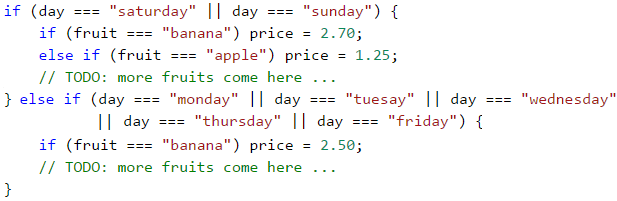
Testing in The Judge System
Test your solution here: https://judge.softuni.org/Contests/Practice/Index/931#6.
Problem: Trade Commissions
A company is giving the following commissions to its traders according to the city, in which they are working and the volume of sales s:
| City | 0 <= s <= 500 | 500 < s <= 1000 | 1000 < s <= 10000 | s > 10000 |
|---|---|---|---|---|
| Sofia Varna Plovdiv |
5% 4.5% 5.5% |
7% 7.5% 8% |
8% 10% 12% |
12% 13% 14.5% |
Write a program that reads the name of a city (string) and the volume of sales (decimal number) and calculates the rate of the commission fee. The result has to be shown rounded up to 2 digits after the decimal point. When there is an invalid city or volume of sales (a negative number), print "error".
Sample Input and Output
| Input | Output | Input | Output | Input | Output |
|---|---|---|---|---|---|
| Sofia 1500 |
120.00 | Plovdiv 499.99 |
27.50 | Kaspichan -50 |
error |
Solution
When reading the input, we could convert the city into small letters (with the method .toLowerCase()). Initially, we set the commission fee to -1. It will be changed if the city and the price range are found in the table of commissions. To calculate the commission according to the city and volume of sales, we need a few nested if statements, as in the sample code below:

Testing in The Judge System
Test your solution here: https://judge.softuni.org/Contests/Practice/Index/931#7.
It is a good practice to use blocks, that are enclosed with curly braces { } after if and else. Also, it is recommended during writing to move aside the code after if and else with a single tabulation inward, to make the code more easily readable. |
Switch-Case Conditional Statements
The switch-case construction works as a sequence of if-else blocks. Whenever the work of our program depends on the value of one variable, instead of making consecutive with if-else blocks, we can use the conditional switch-case statement. It is being used for choosing between a list of possibilities. The statement compares a given value with defined constants and depending on the result, it takes an action.
We put the variable, that we want to compare, inside the brackets after the operator switch and it is called a "selector". Here the type must be comparable (numbers, strings). Consecutively, the program starts comparing each value, that is found after the case labels. Upon a match, the executions of the code from the respective place continue, until it reaches the break operator. When no matches are found, the default construction is being executed, if such exist.
switch (selector) {
case value1:
construction;
break;
case value2:
construction;
break;
case value3:
construction;
break;
…
default:
construction;
break;
}
Problem: Day of Week
Let's write a program that prints the day of the week (in English) depending on the given number (1 … 7) or "Error" if an invalid day is given.
Sample Input and Output
| Input | Output |
|---|---|
| 1 7 -1 |
Monday Sunday Error |
Solution

It is a good practice to put at first place those case statements, that process the most common situations, and leave the case construction, processing the more rare situations, in the end, before the default constructions. Another good practice is to arrange the case labels in ascending order, regardless of whether they are integral or symbolic. |
Testing in The Judge System
Test your solution here: https://judge.softuni.org/Contests/Practice/Index/931#8.
Multiple Labels in Switch-Cases
In JavaScript, we can use multiple case labels, when they have to execute the same code. In this way, when our program finds a match, it will execute the next code, because after the respective case label there is no code for execution and a break operator:
switch (selector) {
case value1:
case value2:
case value3:
construction;
break;
case value4:
case value5:
construction;
break;
…
default:
construction;
break;
}
Problem: Animal Type
Write a program that prints the type of the animal depending on its name:
- dog -> mammal
- crocodile, tortoise, snake -> reptile
- others -> unknown
Sample Input and Output
| Input | Output | Input | Output | Input | Output |
|---|---|---|---|---|---|
| tortoise | reptile | dog | mammal | elephant | unknown |
Solution
We can solve the task with switch-case conditions with multiple labels in the following way:

Testing in The Judge System
Thes your solution here: https://judge.softuni.org/Contests/Practice/Index/931#9.
What Have We Learned from This Chapter?
Let's look back on what new constructions and programming techniques we have learned in this chapter:
Nested Conditions
if (condition1) {
if (condition2) {
// body;
} else {
// body;
}
}
More Complex Conditions with &&, ||, !, and ()
if ((x === left || x === right) && y >= top && y <= bottom)
console.log(…);
Switch-Case Statements
switch (selector) {
case value1:
construction;
break;
case value2:
case value3:
construction;
break;
…
default:
construction;
break;
}
Exercises: More Complex Conditions
Now let's exercise our new skills with complex conditions. Let's solve a few practical tasks.
Problem: Cinema
In a cinema hall, the chairs are ordered in a rectangle shape in r rows and c columns. There are three types of screening with tickets of different prices:
- Premiere – a premiere screening, with a price of 12.00 BGN.
- Normal – a standart screeneing, with a price of 7.50 BGN.
- Discount – a screening for children and students at a promotional price of 5.00 BGN.
Write a program that enters a type of screening (string), several rows, and several columns in the hall (integer numbers) and calculates the total income from tickets from a full hall. The result has to be printed in the same format as in the example below - rounded up to 2 digits after the decimal point.
Sample Input and Output
| Input | Output | Input | Output |
|---|---|---|---|
| Premiere 10 12 |
1440.00 BGN | Normal 21 13 |
2047.50 BGN |
Hints and Guidelines
While reading the input, we could convert the screening type into small letters (with the method .toLowerCase()). We create and initialize a variable, that will store the calculated income. In another variable, we calculate the full capacity of the hall. We use a switch-case conditional statement, to calculate the income according to the type of projection and print the result on the console in the given format (look for the needed JavaScript functionality on the internet).
Sample code (parts of the code are blurred with the purpose to stimulate your thinking and solving skills):
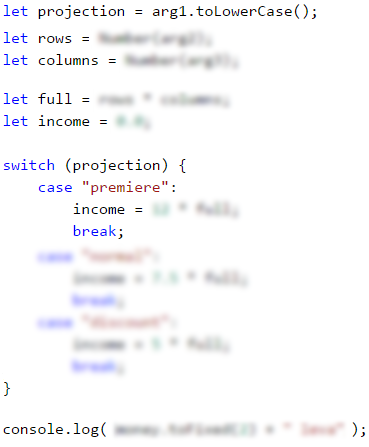
Testing in The Judge System
Test your solution here: https://judge.softuni.org/Contests/Practice/Index/931#10.
Problem: Volleyball
Vlady is a student, lives in Sofia, and goes to his hometown from time to time. He is very keen on volleyball, but he is very busy during weekdays and plays volleyball only during weekends and on holidays. Vlady plays in Sofia every Saturday when he is not working, and he is not traveling to his hometown, and also during 2/3 of the holidays. He travels to his hometown h times a year, where he plays volleyball with his old friends on Sunday. Vlady is not working 3/4 of the weekends, during which he is in Sofia. Furthermore, during leap years Vlady plays 15% more volleyball than usual. We accept that the year has exactly 48 weekends, suitable for volleyball. Write a program, that calculates how many times Vlady has played volleyball through the year. Round the result down to the nearest integer (e.g. 2.15 -> 2; 9.95 -> 9).
The input data is read from the console:
- The first line contains the word “leap” (leap year) or “normal” (a year has 365 days).
- The second line contains the integer p – the count of holidays in the year (which are not Saturday or Sunday).
- The third line contains the integer h – the count of weekends, in which Vlady travels to his hometown.
Sample Input and Output
| Input | Output | Input | Output |
|---|---|---|---|
| leap 5 2 |
45 | normal 3 2 |
38 |
| Input | Output | Input | Output |
|---|---|---|---|
| normal 11 6 |
44 | leap 0 1 |
41 |
Hints and Guidelines
As usual, we read the input data from the console and, to avoid making mistakes, we convert the text into small letters with the method .toLowerCase(). Consequently, we calculate the weekend spent in Sofia, The time for playing in Sofia, and the total playtime. At last, we check whether the year is a leap, we make additional calculations when necessary and we print the result on the console, rounded down to the nearest integer (look for a JavaScript class with such functionality).
A sample code (parts of the code are blurred on purpose to stimulate independent thinking and solving skills):
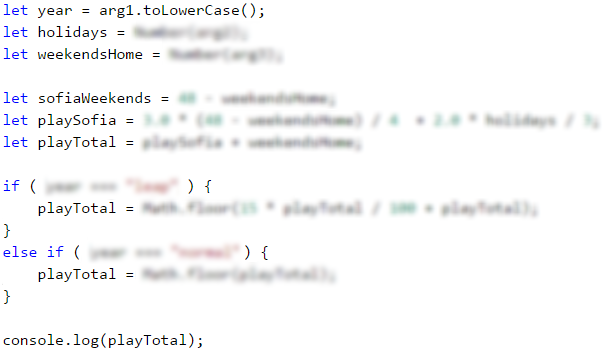
Testing in The Judge System
Test your solution here: https://judge.softuni.org/Contests/Practice/Index/931#11.
Problem: * Point in Figure
The figure consists of 6 blocks with size h * h, placed as in the figure below. The lower left angle of the building is on position {0, 0}. The upper right angle of the figure is in position {2*h, 4*h}. The coordinates given in the figure are for h = 2:

Write a program, that enters an integer h and the coordinates of given point {x, y} (integers) and prints whether the points are inside the figure (inside), outside the figure (outside), or on any of the borders of the figure (border).
Sample Input and Output
| Input | Output | Input | Output |
|---|---|---|---|
| 2 3 10 |
outside | 2 3 1 |
inside |
| Input | Output | Input | Output |
|---|---|---|---|
| 2 2 2 |
border | 2 6 0 |
border |
| Input | Output | Input | Output |
|---|---|---|---|
| 2 0 6 |
outside | 15 13 55 |
outside |
| Input | Output | Input | Output |
|---|---|---|---|
| 15 29 37 |
inside | 15 37 18 |
outside |
| Input | Output | Input | Output |
|---|---|---|---|
| 15 -4 7 |
outside | 15 30 0 |
border |
Hints and Guidelines
A possible logic for solving the task (not the only correct one):
- We might split the figure into two rectangles with a shared side:

- A point is outer (outside) for the figure when it is outside both of the rectangles.
- A point is inner (inside) for the figure if it is inside one of the rectangles (excluding their borders) or lies on their shared side.
- In another case, the point lies on the border of the rectangle (border).
Sample code (parts of the code are blurred to stimulate logical thinking and solving skills):
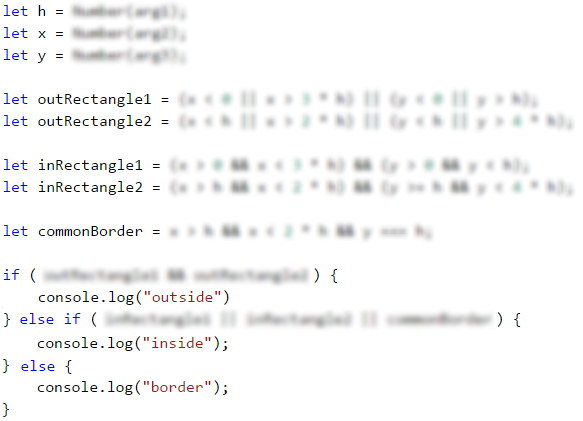
Testing in The Judge System
Test your solution here: https://judge.softuni.org/Contests/Practice/Index/931#12.
Exercise: Graphic Application with More Complex Conditions
In this chapter, we learned how we can make statements with non-trivial conditions. Now let's apply this knowledge to create something interesting: a desktop application, that visualizes a point in a rectangle. This is a wonderful visualization of one of the tasks from the exercises.
Lab: * Point in a Rectangle – (GUI) Application
The task we have is to develop a graphical (GUI) application for visualizing a point in a rectangle. The application must look like identically the following:

Using the controls on the left we set the coordinates of two of the angles of the rectangle (decimal numbers) and the coordinates of the point. The application visualizes graphically the rectangle and the point and prints whether the point is inside the rectangle (Inside), outside of it (Outside), or on one of the sides (Border). The application moves and resizes the coordinates of the rectangle and the point to be maximum large, but to fit the field for visualization, on the right side of the application.
| Attention: this application is significantly more complex than the previous graphical applications, which we have to develop until now because it requires using functions for drawing (Canvas ), work with HTML, JavaScript, and GUI framework (Electron). |
Follow the instructions for building the application step by step:
We will first create a separate folder for the project of our application with a suitable name, for example: "Point-in-Rectangle".
Electron – working frame (framework) for creating graphical (GUI) applications with JavaScript. We execute the following command on the console (Command Prompt / Bash):
npm install -g electronIn the project folder, we create a JavaScript file named main.js using the keyboard shortcut [Ctrl + N] in VS Code. After that, we save the new file by using [Ctrl + Shift + S] and entering the desired file name.
The code, described in main.js, manages the events and creates new windows in the application. It should look like the following code below:
const path = require('path');
const url = require('url');
const { app, BrowserWindow } = require('electron');
let win;
function createWindow () {
win = new BrowserWindow({width: 750, height: 300, resizable: false});
win.loadURL(url.format({
pathname: path.join(__dirname, 'index.html'),
protocol: 'file:',
slashes: true
}));
win.on('closed', () => { win = null; });
}
app.on('ready', createWindow);
app.on('window-all-closed', () => { app.quit(); });
app.on('activate', () => {
if (win === null) {
createWindow();
}
});
- In the project folder, we create an HTML file with the name
index.html. The<title>tag is mandatory for every HTML document and defines its title. We open it and write"Point in Rectangle":
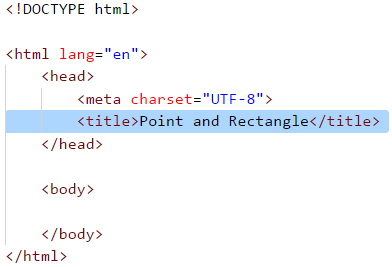
We add the following code under the <title> in the index.html file:
<script src="app.js" type="text/JavaScript"></script>
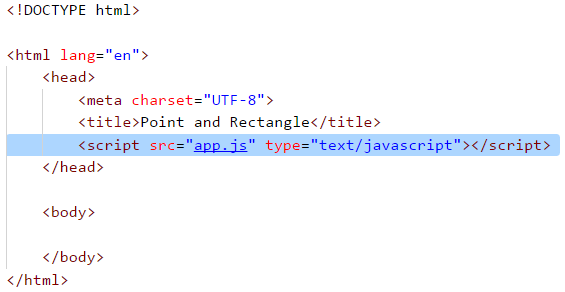
In this way the connection bettween the files index.html and app.js (which we will create later) is realized. The <body> tag defines the body of the html document. We write in it the following code:
<body>
<div style="float:left">
<br />
<label>Rectangle X1:</label>
<input id="rect-x1" type="number" />
<br />
<label>Rectangle Y1:</label>
<input id="rect-y1" type="number" />
<br />
<label>Rectangle X2:</label>
<input id="rect-x2" type="number" />
<br />
<label>Rectangle Y2:</label>
<input id="rect-y2" type="number" />
<br />
<label>Point X:</label>
<input id="point-x" type="number" />
<br />
<label>Point Y:</label>
<input id="point-y" type="number" />
<br />
<input type="button" onclick="draw()" value="Draw!" />
<br />
<div id="result">
<label>Status:</label>
<span id="status"></span>
</div>
</div>
<div style="float:right">
<canvas style="border: 2px solid orange;" id="a" width="400" height="200">
This text is displayed if your browser does not support HTML5 Canvas.
</canvas>
</div>
</body>
To enter the coordinates of the rectangle and the point, we use input fields of type Number, with tags <label>. To draw geometric figures in the application, we use the html tag <canvas>:

It accepts the following parameters:
- Width (width) in pixels (px)
- Height (height) in pixels (px)
- Border (border)
To have your changes stored in the application, the files must be saved with [Ctrl+S].
To start the application, run the following command in the console (in the folder of the current project):
electron .
The application should look like the following:

- The most complicated part remains to be implemented: visualization of the rectangle and the point at the field of the element
<canvas>by using the functiondraw()in the fileapp.js, which we create in the directory of the application, in the way described at Point 2.
We create CanvasRenderingContext2D an object by writing the following code:
// Create canvas element
let canvas = document.getElementById('a');
let context = canvas.getContext('2d');
The <canvas> element is a field, in which the object generated with the method .getContext('2d'), is drawing graphics, text, images and other elements. In this case, the context variable represents this object. We store in separate variables the coordinates of the two angles of the rectangle:
// Get input for rectangle coordinates
let rectX1 = Number(document.getElementById("rect-x1").value) * 10;
let rectY1 = Number(document.getElementById("rect-y1").value) * 10;
let rectX2 = Number(document.getElementById("rect-x2").value) * 10;
let rectY2 = Number(document.getElementById("rect-y2").value) * 10;
The coordinate values are accesible through the id of the <input> fields. For better visualization of the screen, we scale the values by increasing them 10 times. The next step is to calculate the sides of the rectangle, because the object context draws a rectangle on four parameters: x - coordinate, y coordinate, width in pixels and height in pixels:
// Calculate rectangle parameters
let rectWidth = Math.abs(rectX1 - rectX2);
let rectHeight = Math.abs(rectY1 - rectY2);
We can use the code below, which draws a red rectangle, according to the coordinates given in the form, using the method .strokeRect(...):
// Set rectangle style
context.strokeStyle = "#ff0000";
context.lineWidth = 3;
// Draw rectangle with given parameters
context.strokeRect(rectX1, rectY1, rectWidth, rectHeight);
Similar to the rectangle, we take the coordinates of the point and scale them. After that, we set the style of the point - orange color. For better visualization of the screen, we convert the point into a circle with the method .arc(...). This method accepts five parameters: x - coordinate, y - coordinate, radius, start of the arc in radians, end of the arc radians:
// Get input for point coordinates
let pointX = Number(document.getElementById("point-x").value) * 10;
let pointY = Number(document.getElementById("point-y").value) * 10;
// Set point style and draw point
context.beginPath();
context.fillStyle = "#ffcc00";
context.arc(pointX, pointY, 4, 0, 2 * Math.PI);
context.closePath();
context.fill();
To reflect the results in the if checks, we store the following elements of the html code in separate variables:
// Assign variables to (<div id="result">) and (<span id="status">) html elements
let result = document.getElementById("status");
let output = document.getElementById("result");
The last step is to check the position of the point relative to the rectangle:
// Check point position
if () {
result.innerHTML = "Inside";
output.style.backgroundColor = "palegreen";
} else if () {
result.innerHTML = "Border";
output.style.backgroundColor = "gold";
} else {
result.innerHTML = "Outside";
output.style.backgroundColor = "lightsalmon";
}
Let's now think about how to add the unfinished (on purpose) conditions in the if constructions. The code above is intentionally not compiled, because its purpose is to make the reader think about how and why it works and to complete the missing parts. The code above takes the coordinates of the rectangle and the point checks whether the point is inside, outside, or on the side of the rectangle. When the result is visualized, the background color of the text block that contains it also changes.
This is the full version of the function draw():
function draw() {
// Create canvas element
let canvas = document.getElementById('a');
let context = canvas.getContext('2d');
// Clear canvas window
context.clearRect(0, 0, canvas.width, canvas.height);
// Get input for rectangle coordinates
let rectX1 = Number(document.getElementById("rect-x1").value) * 10;
let rectY1 = Number(document.getElementById("rect-y1").value) * 10;
let rectX2 = Number(document.getElementById("rect-x2").value) * 10;
let rectY2 = Number(document.getElementById("rect-y2").value) * 10;
// Calculate rectangle parameters
let rectWidth = Math.abs(rectX1 - rectX2);
let rectHeight = Math.abs(rectY1 - rectY2);
// Set rectangle style
context.strokeStyle = "#ff0000";
context.lineWidth = 3;
// Draw rectangle with given parameters
context.strokeRect(rectX1, rectY1, rectWidth, rectHeight);
// Get input for point coordinates
let pointX = Number(document.getElementById("point-x").value) * 10;
let pointY = Number(document.getElementById("point-y").value) * 10;
// Set point style and draw point
context.beginPath();
context.fillStyle = "#ffcc00";
context.arc(pointX, pointY, 4, 0, 2 * Math.PI);
context.closePath();
context.fill();
// Assign variables to (div id="result") and (span id="status") html elements
let result = document.getElementById("status");
let output = document.getElementById("result");
// Check point position
if (pointX > rectX1 && pointX < rectX2 && pointY > rectY1 && pointY < rectY2) {
result.innerHTML = "Inside";
output.style.backgroundColor = "palegreen";
} else if ((pointX === rectX1 || pointX === rectX2) && pointY >= rectY1 && pointY <= rectY2
|| (pointY === rectY1 || pointY === rectY2) && pointX >= rectX1 && pointX <= rectX2) {
result.innerHTML = "Border";
output.style.backgroundColor = "gold";
} else {
result.innerHTML = "Outside";
output.style.backgroundColor = "lightsalmon";
}
}
We start the application through the file index.html and test it (by entering the different input data). We try to enter different rectangles and locate the point at different positions, resize the application and see if it behaves correctly. If the application does not work correctly, we check for errors. The most likely cause for an error is if we wrote the code in the wrong place.
At last, we start the application in our own GUI window:
electron .
Case 1: The Point is in The Rectangle:

Case 2: The Point Lies on One of The Sides of The Rectangle:

Case 3: The Point is Outside The Rectangle:

If you have problems with the last task, feel free to ask in the SoftUni Reddit: https://www.reddit.com/r/softuni/.